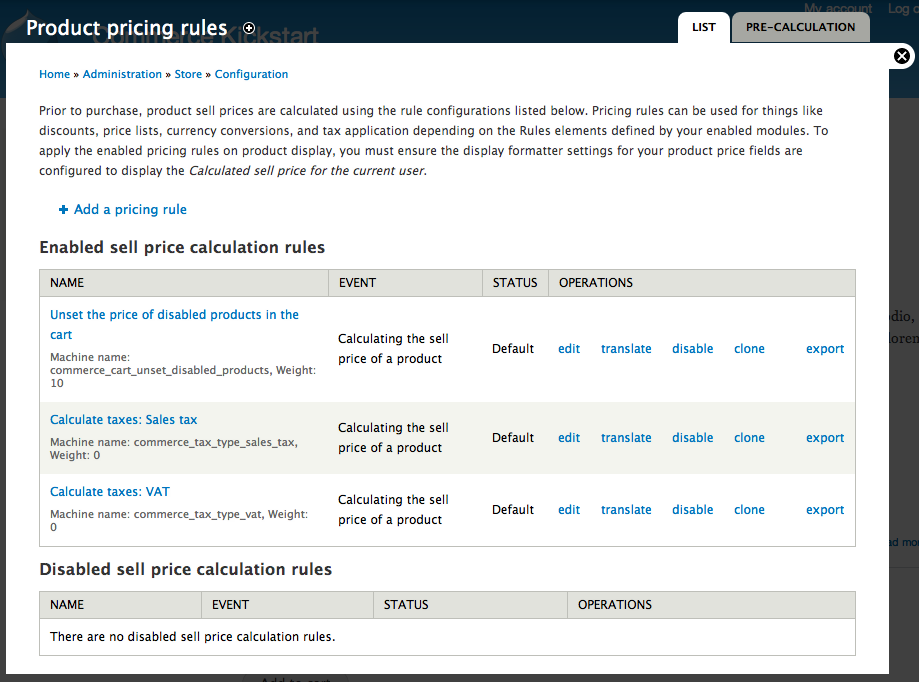Cart Refresh
Price Recalculation on Load
Price Rules Screen
Pictured here is the page that lists all of the price rules that calculate the sell price per user. This is where you can add discounts, taxes, and many other types of payment calculations.
There is a shopping cart refresh that happens when cart orders are loaded. This refresh involves at least the recalculation of all product prices in the cart. Other modules may hook into the process to perform additional refreshes as necessary. This process ensures that the cart will always reflect the most up to date pricing and availability for products a customer intends to purchase regardless of how long they’ve been in the customer’s cart.
Even though there is a Shopping cart order state and status, the designation of a cart order status is not dependent on these. In fact, any order status that includes the cart Boolean set to TRUE can function as a cart order status, triggering a refresh of all product prices on load. In core, the Checkout: Review order statuses also function as cart statuses, because you typically require product prices to be up to date until the time the customer submits payment.
Prior to purchase, product sell prices are calculated using rule configurations. Pricing rules can be used for things like discounts, price lists, currency conversions, and tax application depending on the Rules elements defined by your enabled modules. To apply the enabled pricing rules on product display, you must ensure the display formatter settings for your product price fields are configured to display the Calculated sell price for the current user.
| Attachment | Size |
|---|---|
| 134.89 KB |