Discount & Inline Conditions
A list of modules that extend Commerce Discount to add more rule conditions or discount actions.
Commerce Discount Extra
Commerce Discount Extra provides a number of extra discount rules, offer types, and inline conditions.
Condition types
- Order-owner role
- Total items in order
Offer types
- Fixed amount per-quantity discount (Buy X product get Y (or X) product at discount up to some number of (or unlimited) times)
- Percent per-quantity discount
Line item discounts
Condition types
- Order-owner role
- Product/line item price
- Total items in order
- Order has product(s) and quantity
- Order amount
Commerce Discount Quantity
This module adds a simple “Product has quantity” for Product discounts which checks the total quantity on a particular product/line item.
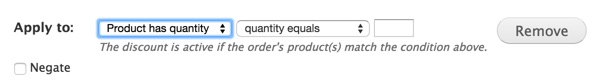
Discounts based on taxonomy
Commerce Taxonomy Conditions gives you a rules and conditions for adding a discount based on the taxonomy of a product.
Discount on product display fields
Commerce Discount Product Category adds a new inline condition allowing product discounts to be applied based on its product display node’s terms.
Discounts based on custom fields
With Commerce Discount Fields, you can create a discount based on the value of a custom field.
Exclusive discounts
Commerce Discounts normally allows for multiple discounts to apply to an order in succession. This allows you to define multiple individual discounts and then just let all of those discounts apply to the order in their own way.
Commerce Discount Cumulative extends discounts to allow you to do two things:
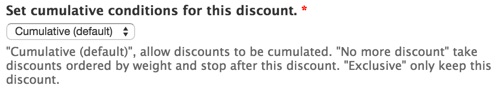
- Apply only a single discount to an order by making it exclusive.
- Define a discount that, when applied, prohibits any further discounts from applying.
By combining this module with Commerce Discount Weight, you can then assign a weight to your discounts to define the order which they will be evaluated.
So if you want a particular discount to not apply (e.g. a 30% discount that can’t be used with a $5 off coupon), this module would let you do that.
Slice discounts
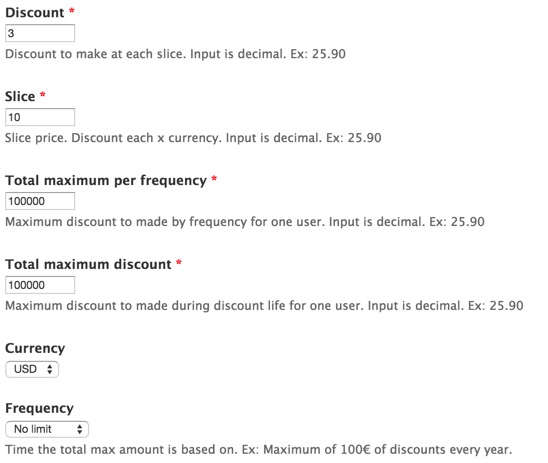
If you want to give a certain discount per amount spent, then check out Commerce Discount Slice. With a slice discount, you can configure:
- The amount per “slice” to discount (e.g. $5)
- The “slice” amount (e.g. $50)
- The total discount allowed on each use (e.g. $50)
- The total discount allowed per user
- The allowed frequency of the discount (once per week, month, 3 months, etc.)
The result is that a user who spends the following amounts with the above example would have the following discount applied:
| Order total | Slice discount | Notes |
|---|---|---|
| $100 | $10 | 2 × $50 slices |
| $149 | $10 | 2 × $50 slices |
| $155 | $15 | 3 × $50 slices |
| $555 | $50 | 10 × $50 slices, capped at $50 total |
