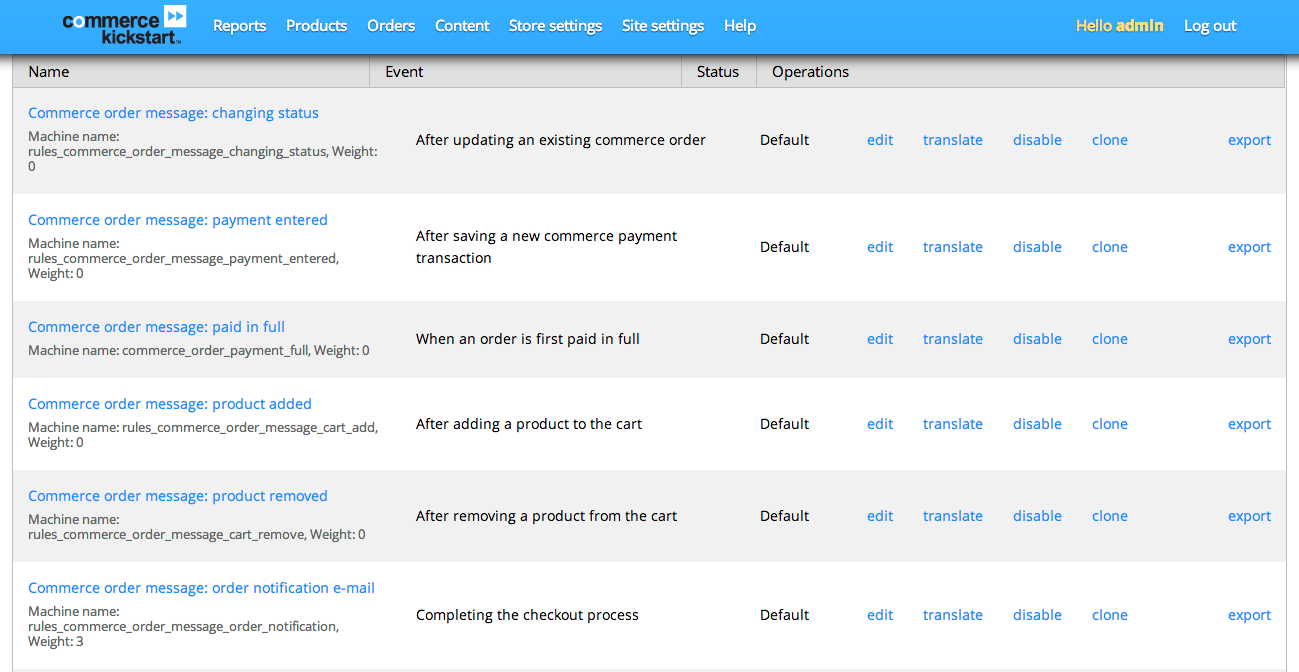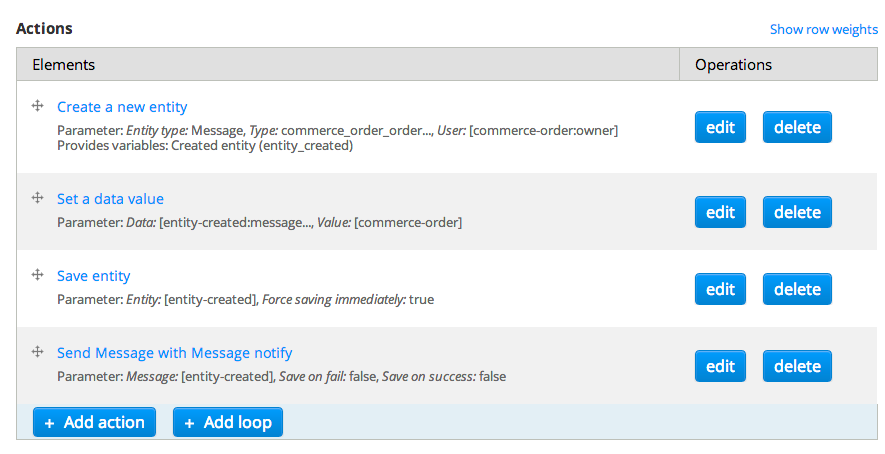Rich Email Notifications
The Commerce Kickstart team decided early on that the current implementation rich HTML email notifications was a clear necessity and the existing solutions didn't match some of the biggest concerns. To handle the email notifications, Commerce Kickstart has integrated the Messages module and the Mime mail module.
To edit the various templates that come standard with Kickstart, you simply need to go to Site Settings > Advanced Settings > Structure > Message Types
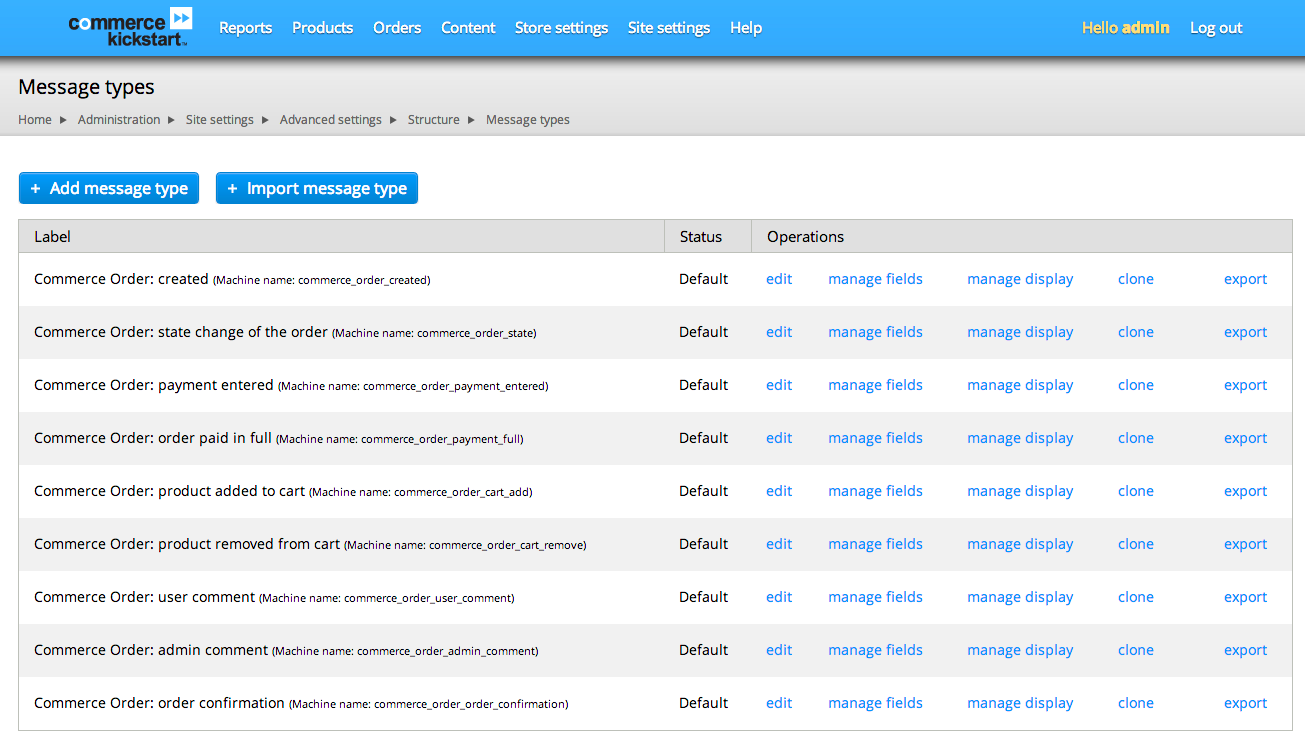
Each Message Type is like a Content Type for Email Notifications. Commerce Kickstart then is designed to use Rules to send create a Message of a certain type.
Trigger Rules
The rules listed here are responsible for creating "Messages of a certain type" that will get sent. You can go here to disable a certain message type, or add an additional event or even setup a new message type.
Message Notify allows messages to be sent as emails using Rules, which Commerce Kickstart happily enables by default. Admittedly, this functionality is a bit hidden from the average user and it's in the long term goals to expose more of this functionality to the user interface in a more understandable way. Until then, please feel free to share your favorite templates and rules for sending out receipts, invoices, etc.
Example Rule
Here is an example rule that demonstrates a message of a certain type being created and then sent via Message Notify.